2. Running with pandas
Up and Running with pandas
Configuring pandas
# import numpy and pandas
import numpy as np
import pandas as pd
# used for dates
import datetime
from datetime import datetime, date
# Set some pandas options controlling output format
pd.set_option('display.notebook_repr_html', False)
pd.set_option('display.max_columns', 8)
pd.set_option('display.max_rows', 10)
pd.set_option('display.width', 80)
# bring in matplotlib for graphics
import matplotlib.pyplot as plt
%matplotlib inlineThe pandas Series
The pandas DataFrame
Loading data from a CSV file into a DataFrame
Visualization
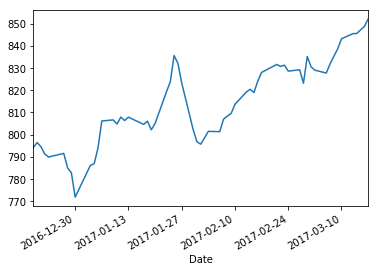
Last updated