Web Scraping for beginner
Web Scraping ฉบับคนไม่รู้ด้านนี้เลยก็สามารถทำได้ by Botnoi student
ในบทความนี้ผมจะพูดถึงการทำ Web Scraping ซึ่งเป็นวิธีการดึงข้อมูลจาก web page ต่างๆ เพื่อนำไปใช้ประโยชน์ตามที่เราต้องการ โดยจะใช้ Library BeautifulSoup ใน Python ครับ
บทความที่ผมจะมาแชร์ในวันนี้เป็นบางส่วนใน Botnoi data science classroom เป็นคลาสที่เปิดสอนสำหรับคนที่สนใจด้าน Data Science ครับ ซึ่ง web scraping เกี่ยวข้องกับด้านงานด้าน data ได้อย่างไร และจำเป็นมากแค่ไหนที่จะต้องรู้ ?
ดังที่ทราบกันว่าแหล่งข้อมูล (Data source) ที่ใหญ่ที่สุดคือ internet นั้นเองแล้วเราจะเข้าถึงข้อมูลที่มีอยู่ในนั้นได้อย่างไรล่ะ ก็โดย web scraping นั้นไง ซึ่งจะทำการสกัดและดึงข้อมูลจากแหล่งข้อมูล (ในที่นี้คือเว็บไซต์) เพื่อนำข้อมูลออกมาใช้ ดังเช่นว่า data scientist สามาถสร้าง model เพื่อเทรนหุ้น จากการดึงข้อมูลข่าวจากเว็บข่าวทั่วไป หรือ data analyst ทำการดึงข้อมูลร้านอาหารที่เปิดใหม่ล่าสุดในเขตกรุงเทพและปริมณฑลใน Wongnai มาทำการวิเคราะห์เพื่อจะใช้ประโยชน์ในด้านธุรกิจเป็นการต่อไป ขึ้นอยู่กับว่าเราจะนำข้อมูลที่ได้มานั้นไปใช้อย่างไร ซึ่งการดึงข้อมูลนั้นไม่ยากเลยครับ เรามาลอง scrape website เพื่อดึงข้อมูลออกมาใช้กันในบทความนี้ครับSyncsort:

ก่อนอื่นเรามาทำความเข้าใจกับคำว่า web scraping กันก่อน web scraping นั้นเป็นการดึงข้อมูลจากหน้าเว็บ (web page) โดยวิเคราะห์จากลักษณะของภาษา HTML (Hyper Text Markup Language) ที่ใช้ในการแสดงผลบนอินเตอร์เน็ตในลักษณะของข้อความ รูปภาพ ต่างๆ โดยการจะดึงข้อมูลออกมาขั้นต้น เราควรที่จะเข้าใจข้อมูลพื้นฐานของ web ก่อน เพื่อทำให้รู้ว่าถ้าจะเราสนใจข้อมูลตรงนี้ในเว็บ เราต้องดูตรงจุดไหน จะได้ดึงข้อมูลนั้นออกมาครบถ้วนและถูกต้องครับ
เรามาทำความเข้าใจภาษา HTML เบื้องต้นกันก่อนแบบไม่ต้องเขียนกันครับ

โดยแต่ละส่วนประกอบหลักๆ จะมีชื่อเรียกดังนี้

Tag name ใช้ในการระบุรูปแบบคำสั่ง หรือการลงรหัสคำสั่ง ภายในเครื่องหมาย less-than bracket ( < ) และ greater-than bracket ( > ) โดยที่ Tag HTML แบ่งได้ 2 ลักษณะ คือ
Tag เดี่ยว เป็น Tag ที่ไม่ต้องมีการปิดรหัส เช่น <meta>, <link> เป็นต้น
Tag เปิด/ปิด รูปแบบของ tag นี้จะเป็นแบบ <title> …. </title> โดยที่ <title> เราเรียกว่า tag เปิด และ </title> เราเรียกว่า tag ปิด
ซึ่งเราจะใช้ tag เพื่อระบุตำแหน่งของข้อมูลที่ต้องการในการดึงข้อมูลออกมาครับ
Attribute คือ เป็นตัวบอกรายละเอียดของ tag นั้นเช่น <meta http-equiv=”Content type”> เป็นการบอกว่า meta นี้บรรจุ http อยู่ใน tag (http-equiv)
Value คือ ค่าของ Tag นั้น อย่างเช่น <meta http-equiv=”Content type”> มี Value คือ “Content-Type”
Nefted-element คือ Tag ย่อยที่ถูกบรรจุอยู่ อย่างในภาพ Tag ใหญ่ คือ <head>……</head> โดยมี Nefted-element คือ <meta> ,<title>…</title> และ <link>
ถ้าสงสัยตรงไหนสามารถศึกษาเพิ่มเติมได้จากลิงค์นี้เลยครับ https://www.hellomyweb.com/course/html/structure_of_html/
Web-scraping ethics
ก่อนที่เราจะมาเริ่ม Scraping กันสิ่งนึงที่เราต้องไม่ลืมคือจริยธรรมในการดึงข้อมูลในเว็บนั้นมา เพราะไม่ใช่ว่าทุกข้อมูลในเว็บที่เราจะนำออกมาใช้ได้ทั้งหมด เพราะบางอย่างทางเว็บก็ได้สงวนข้อมูลนั้นไว้ ซึ่งการที่เราไปดึงมาจะทำให้เกิดปัญหากับทางเว็บนั้นได้
โดยเราสามารถตรวจสอบข้อมูลที่เว็บนั้นสงวนไว้ ด้วยการเติม /robots.txt หลังที่อยู่เว็บไซต์ (address) นั้นเช่น https://www.wongnai.com/robots.txtอย่างจากภาพเป็นเว็บไซต์ Wongnai จากในเว็บแสดงถึง เราห้าม (Disallow) ดึงข้อมูล Users ออกมา


Introduce Developer-Tools
หลังจากได้ตรวจเช็คแล้วเรามาทำความรู้จักกับ dev-tools กันครับ โดย dev-tools สามารถทำให้เราดูว่ามีอะไรบ้างอยุ่ในเว็บนั้นและคัดกรองว่าจะนำอะไรมาใช้ได้บ้างและต้องทำอย่างไรถึงจะนำออกมาใช้ได้ โดยวิธีใช้เครื่องมือนี้ไม่จำเป็นต้องติดตั้งโปรแกรม เพราะมีอยู่ใน Browser ที่ทุกท่านใช้อยุ่แล้ว อย่างผมใช้ Opera หรือ Chrome สามารถทำได้โดยกด Ctrl + Shift + I หรือ กด F12 หรือ Right click แล้วเลือก Inspect หรือจะกดที่มุมซ้ายบนได้เลยครับ


How to select element in HTML document : CSS Selector
เราจะมาเริ่มแตะ coding กันเลยนะครับ ภาษาที่เราจะใช้คือ Python โดยมี Library อยู่ที่เราใช้ในการ scrape web คือ BeautifulSoup , Selenium และ Scrapy ซึ่งจะมีข้อดีและข้อเสียที่แตกต่างกัน แต่ในบทความนี้ผมจะพูดถึงเฉพาะ BeautifulSoup เพราะค่อนข้างง่ายและเหมาะกับผู้เริ่มต้นครับ เรามาเริ่มต้น scraping ผ่าน library BeautifulSoup กันเลย
Scrapy vs Selenium vs BeautifulSoup:
https://towardsdatascience.com/scrapy-vs-selenium-vs-beautiful-soup-for-web-scraping-24008b6c87b8
ก่อนอื่นเราต้องดึง Library BeautifulSoup มาใช้ โดย BeautifulSoup เป็นตัวที่ใช้ในการจัดการข้อมูล ที่ได้จากการ request มาอีกที เพื่อให้ง่ายต่อการค้นหาและจัดการข้อมูลที่เราดึงมาจากในเว็บครับ
และเราก็ดึง Library request มาใช้ในการดึงเว็บที่เราสนใจ โดย requests จะใช้สำหรับการสร้างการเชื่อมต่อกับ HTTP หรือตัวหน้าเว็บเรานั้นเอง
ทีนี้เราก็สามารถดึงข้อมูลจากเว็บที่เราสนใจได้แล้ว โดยใช้ requests.get(‘web link’)

เรามาเช็คข้อมูลทั้งหมดที่มีอยู่ในหน้าเว็บนั้น
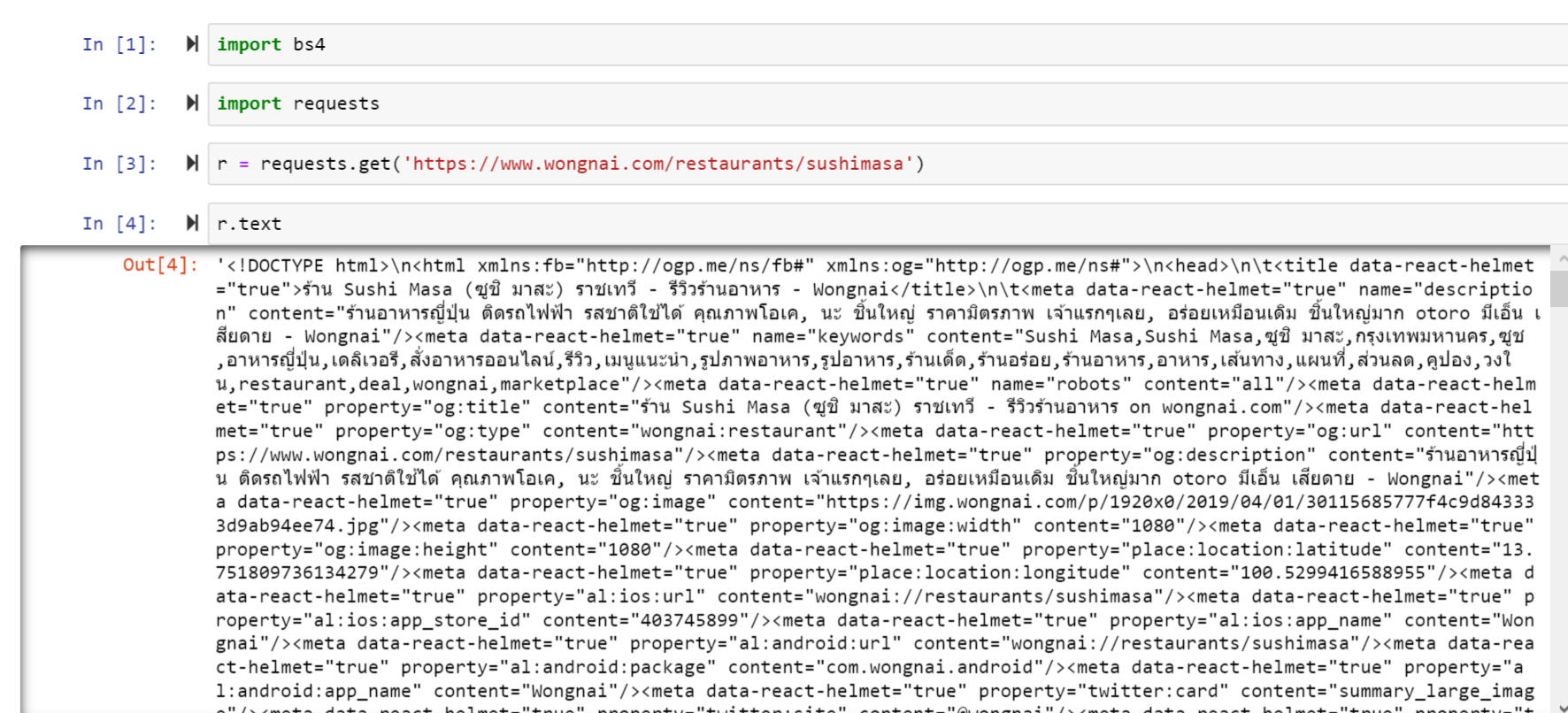
นี่คือสิ่งที่เราได้จากการ request ซึ่งก็คือ Source code ของเว็บเพจนั้นแหละครับ แต่มันจะแสดงผลโดยการนำมาต่อกันทั้งหมดเลย ซึ่งจะทำให้ดูยากมากๆ แต่มีคำสั่งมาช่วยทำให้ดูง่ายขึ้น
ต่อไปเราจะนำสิ่งที่เราได้มาแปลงเป็น type bs4.BeautifulSoup เพื่อให้เราสามารถใช้คำสั่งของ BeautifulSoup ในการจัดการและดึงข้อมูลออกมาได้ครับ


โดยเราสามารถทำให้ source ดูได้ง่ายขึ้นไปอีกด้วย .prettify()
จะเห็นได้ว่า การใช้คำสั่ง prettify() ทำให้ Source code ที่เราได้มาจะถูกจัดการให้อยู่ในรูปแบบที่ดูง่ายขึ้นมากๆ ซึ่งจะอยู่ในรูปแบบที่คล้ายกับการกด F12 ดูใน web page เลยครับ

เรามาเริ่มดึงข้อมูลกัน โดยจะใช้ CSS Selector ในการดึงข้อมูลออกมานะครับ
CSS Selector reference:
อย่างเช่นผมอยากจะดึง ประเภทราคาของร้านค้านี้ออกมา เราต้องเริ่มด้วยการไปดูก่อนว่าประเภทราคานั้นอยู่ส่วนไหนของเว็บนั้น และถูกบรรจุอยู่ในคลาสอะไร มาเริ่มกันเลยดีกว่าก่อนจะงง **อย่าลืม ethics ด้วยนะครับ อย่างใน Wongnai not allow เฉพาะ users ดังนั้นเราสามารถดึงข้อมูลในส่วนของประเภทราคาของร้านได้ครับ
ก่อนอื่นเลยเราต้องเข้า dev-tools ก่อนแล้วทำการเลือก (ด้วยการนำ cursor เมาส์ไปคลิ้กตรงส่วนที่เราสนใจในหน้าเว็บนั้นได้เลย) ซึ่ง dev-tools จะระบุที่อยู่ของ tag ที่บรรจุข้อมูลนั้นมาให้เลย

ตรง span.sc-1ascgl-3.cbakhs คือ tag ของช่วงราคา ดังที่กล่าวไว้ข้างต้นว่า Tag name จะใช้ในการระบุรูปแบบคำสั่ง หรือการลงรหัสคำสั่ง โดยตรงนี้แหละครับที่จะใช้ css selectors ดึงออกมาเป็นข้อมูลที่เราต้องการ เรามา coding กันต่อครับ
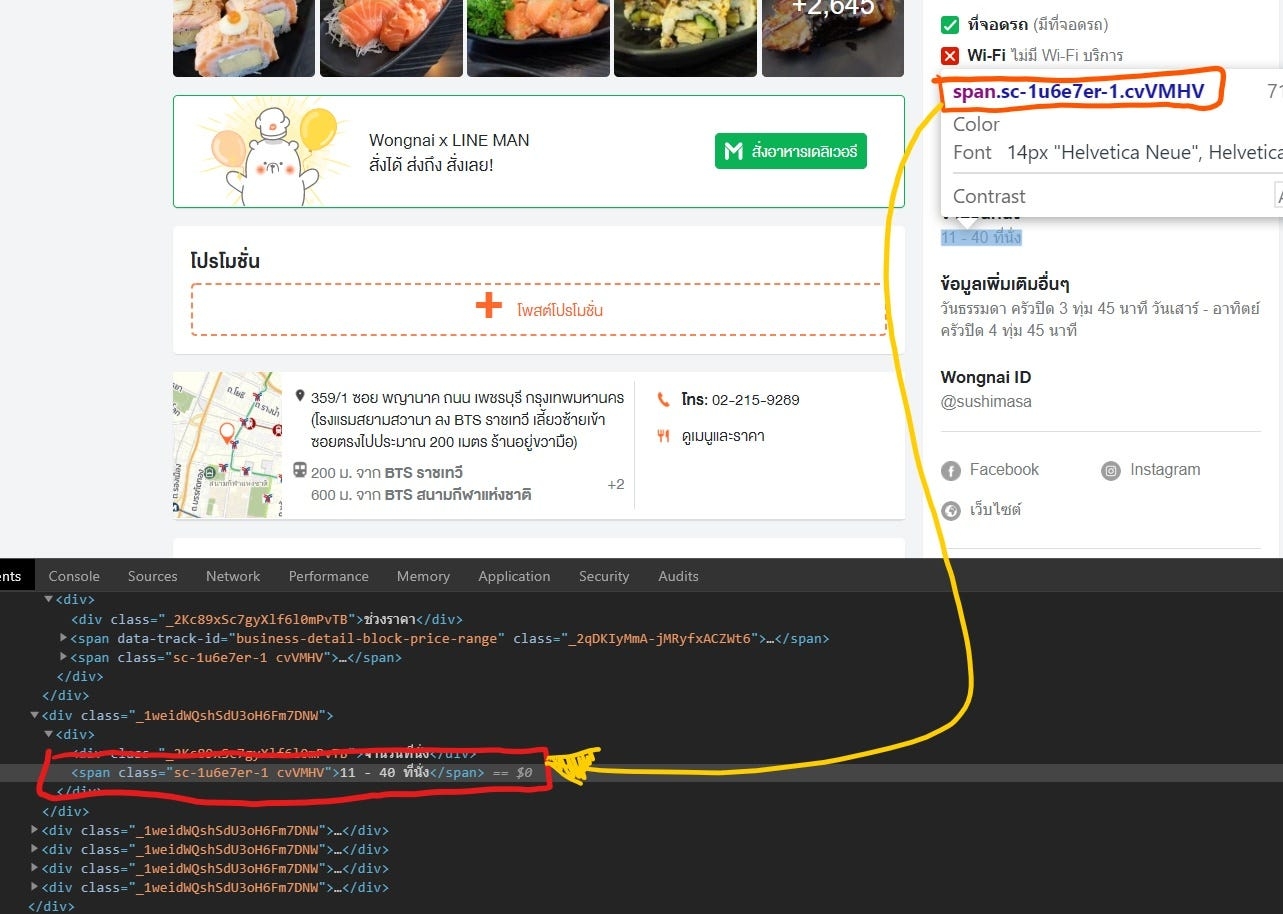
มาอีก fuction นึง .select_one(selector) เป็นการระบุว่า tag span ใน class _2qDKIyMmA-jMRyfxACZWt6 จะเลือกออกมากี่ตัว โดยจะมีอยู่ 2 แบบคือ เลือกตัวเดียว(ตัวแรกที่พบ) .select_one() หรือจะดึงออกมาทุกตัวเลย .select()![]() จากการ select จะได้เป็นอะไรยืดยาว แต่เราพอได้ข้อมูลที่เราสนใจคร่าวๆแล้วนั่นคือ >฿<! — →฿<! — →฿<
จากการ select จะได้เป็นอะไรยืดยาว แต่เราพอได้ข้อมูลที่เราสนใจคร่าวๆแล้วนั่นคือ >฿<! — →฿<! — →฿<

โดยใน BeautifulSoup นั้นได้มี function ที่จะสกัดข้อมูลที่เราต้องการได้ทันที


แต่ถ้าเราใส่ข้อมูลผิดจะแสดงผลว่า None จากภาพด้านบนผมจงใจจะลบ 6 ใน class ออก พอมันหา ‘span._2qDKIyMmA-jMRyfxACZWt’ ในเว็บแต่หาไม่เจอในเว็บเพราะข้อมูลที่เราใส่ผิด ได้ผลที่ออกมาเป็น None
เมื่อสกัดเอาข้อมูลที่เป็นข้อความมาได้แล้ว คราวนี้เราลองมาสกัดรูปกันบ้างครับตัวอย่างภาพที่เราจะดึงลิงค์ออกมา เป็นภาพที่ผู้ใช้มาทำการรีวิวร้านนี้นะครับ



จากที่ดึงมาจะมี 9 img tag ดังปรากฏภาพ 9 ภาพในหน้าเว็บนั้น แล้วเราจะใช้เครื่องมือของ BeautifulSoup ในการสกัดเอาลิงค์ออกมานะครับ

เป็นไงบ้างครับ พอจะทำตามกันได้ไหมครับ ซึ่งเจ้า Web-scraping ที่ได้เรียนจาก data science school by Botnoi จะอยู่ในขอบเขต data extraction เป็นการดึงข้อมูลหรือรวบรวมข้อมูลจากที่ต่างๆก่อนที่จะนำมาใช้ในการต่อไป ซึ่งการที่เราเข้าใจในด้านนี้ได้มากขึ้น จะช่วยทำให้เวลาเราดึงข้อมูลออกมาข้อมูลที่ได้จะมีความ clean มากขึ้นและตรงกับความต้องการมากขึ้นครับ หวังว่าทุกคนจะเข้าใจนะครับไว้ถ้ายังไงในบทความต่อไปผมได้ตั้งโปรเจ็คไว้กับ Tamagotchi โดยจะดึงข้อมูลช่วงราคาและตำแหน่งที่ตั้งของร้านอาหารในเขตกรุงเทพและปริมณฑลเพื่อจะนำมา visualize หาความหนาแน่นของร้านในช่วงราคาต่างๆ ฝากติดตามกันด้วยนะครับ
ขอบคุณพี่ก็อต Tamagotchi และพี่วิน Dr. Winn Voravuthikunchai สำหรับคำแนะนำด้วยครับ
Reference : https://medium.com/botnoi-classroom
Last updated